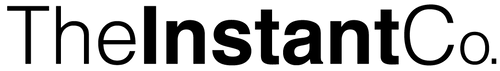How to create your Polaroid or Instax frames
Our step-by-step guide to designing and ordering your custom Polaroid or Instax frames.
Step 1.
Check your calendar!
Please always allow 10 business days to receive your custom Polaroid or Instax frames. We aim to dispatch all orders within 3-5 business days and then shipping is on top of this.
Step 2.
Decide what camera you want to shoot with. Is it a Polaroid, Instax Mini, Instax Square or Instax Wide?
You've chosen? Great!
Now don't forget to make sure the film matches with the camera! Instax Mini film is not going to work in a Polaroid camera...
Step 3.
It's time to design your frames!
We have two options for you.
Option 1. Use the Design Tool on our Polaroid Frames or Instax Frames pages. Within the Design Tool, you can upload PDF, PNG or JPEG files and even add text and QR codes!
*Skip step 4 if using this method.
Option 2. For more detailed artwork, we recommend using our Downloadable Templates for Illustrator or Photoshop. We have created these templates to make the design step as easy as possible!
Step 4.
Upload the finished PDF of your artwork to our Design Tool.
Before uploading your PDF, please read our Design Guide to check that your artwork meets our requirements.
We cannot stress this enough, PLEASE turn off the template guidelines layer in Illustrator or Photoshop before exporting as a PDF. Yellow and red guidelines should not be visible on your artwork.
If you believe your artwork meets our requirements, simply upload your PDF to the Design Tool on the Polaroid or Instax Frames pages.
Step 5.
Add to cart!
Simply add your frames, camera and film to cart and you're ready to go!
All shipping costs are calculated at the checkout.